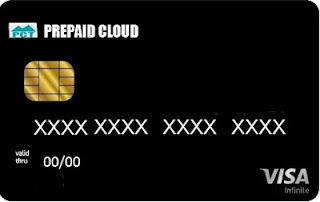1. Slow startup: The major cause of slow startup are unnecessary files and programs being launched during the startup process. Though this problem can be dealt with easily by simply disabling such programs from running during the boot-up to speed things up. Disabling such programs will prevent them from running at startup process, which decreases your system startup time to a significant amount. One can always run such programs later, once the system is ready for use. Alternatively, the users can add them back to startup programs by re-enabling them from the Task manager.
2. Use optimization programs: Use optimization software to boost up your system speed manifold. There are several free and paid versions of such software and programs to help improve the performance of your system.
3. Defragment the hard drive: It is always a good idea to defrag your hard drive on regular intervals as it allows system functions to work more precisely and actively. When you use your system for a continued period of time the disk space gets fragmented and it becomes more complicated for the RAM to analyze data efficiently. Thus accessing certain files can become unusually slow, often resulting in lags and system crashes. Windows XP comes with its free version of defragmentation tool to use. Always analyze the system to know whether your drive needs to be defragmented or not, before proceeding with defragmentation. If the percentage of fragmentation is high on your, go for it without thinking twice. This tool can also be used to defragment multiple drives at the same time, making it a highly essential tool for XP users.
4. Remove unnecessary programs: Every system contains piles of unused files and programs in it, which can very well slow your system's performance. Such programs and files include the ones that you might have used just once and any old and obsolete programs that have been replaced by better ones, but are still installed on your system. Removing such unrequired programs will not only free-up space on your system but can also improve the functioning of your system. Uninstalling unused programs will also reduce CPU usage by reducing the number of background functions that might be associated with such programs.
5. Delete junk system files: Your junk files include leftover files from downloaded programs, temporary Internet files, offline Webpages, Setup Log files, recycles bin files and uninstalled programs, other temporary files and Thumbnails. It is always better to remove all such junk files from your system to give more space for your RAM to function properly. XP users can simply use the in-built speed up windows tool to automatically to do this without any manual searching.
6. Remove unwanted personal data & files: Personal files and data stored on your system might be important to you, but overtime such files can pile up on your hard drive and take up a lot of space on your system. Such files often comprise of old documents, old pictures and generic image files, obsolete program setup files and other junk. Situations take a turn for the worse, especially when copies of all such useless files end up in various other locations on your computer. You could try to clean up all this data manually, or to save time by using some amazing duplicate photo finder apps which help you find duplicate photos and various other files on your system and delete them without any hassle.
7. Be alert against malware on your system: Malware attacks not only cause you loss of data or risk your system to spying activities, but also affect your system to function badly. If your system is not protected by an antivirus program, it can pick up malware and other viruses from the Internet easily. Malware can slow your machine down to a crawl eventually leading to data corruption and frequent system crashes. There are lot of free and paid versions of antivirus software available online, which can assure system protection and provide a significant boost to your system speed. For best results, invest in a reliable anti-virus program for your system and carry out virus scans on regular intervals to prevent any such malicious programs from entering your computer.
It is common for windows operating systems to become slow over a period of time and needs to be updated continually for a good performance. You could use different tools such as optimization software and apps, defragmentation tools to speed up Windows XP, 7, or other versions. Nevertheless, with the above tips you can also take those extra measures, to ensure that your system works perfectly without any lags and slowdowns.